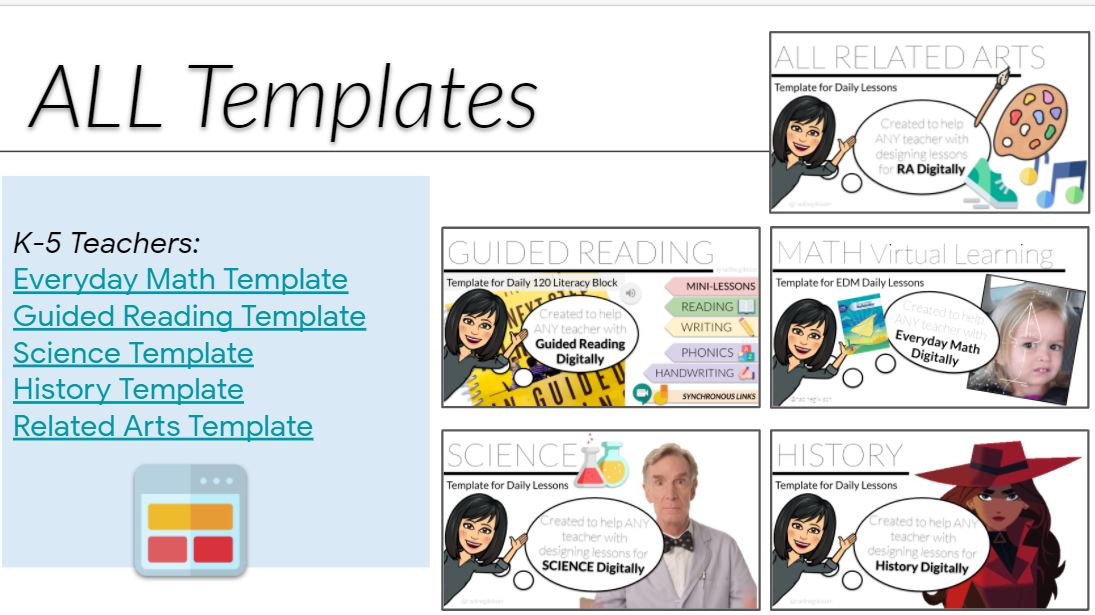Whether you are experiencing inclement weather, planned professional development or navigating teaching during a pandemic, having a solid foundation for teachers to utilize is key.
In Franklin Township, there are two components that remain a constant for my teachers – Templates and the phrase “Divide and Conquer.”
Utilizing a common template for digital lesson design provides consistency for all stakeholders.
Templates
Utilizing a common template for digital lesson design provides consistency for all stakeholders. It is easier for students to navigate what they need to do and for guardians to assist as needed. If I am a parent of multiple children, I already understand the workflow and can get directly to my child’s question regarding the lesson.
Starting a lesson from a blank slide is intimidating. A template allows a teacher to have placeholders for content. They know how they would teach the lesson face to face, but transferring that into digital format can be daunting. A template with structured headings help put a teacher at ease instead of trying to figure out how to package the content. Instead, they can focus on curating quality content.
When working with our K-5 related arts teachers, a template containing headers EXPLORE, APPLY, EXTEND were chosen based off of the Hyperdoc model.
- In the explore section, teachers were to locate a video from YouTube introducing the skill.
- In the apply section, teachers added a video that was in screencast format to set the stage on how the students will apply their knowledge of the skill.
- In the extend section, we wanted to provide additional options for those interested in diving further into the skill, but keeping in mind that minimal supplies had to be needed for the activity.
“Divide & Conquer”
Once the template was set, then comes the Divide and Conquer! I want my teachers to have the mindset of work smarter not harder when applicable. Instead of each Art, Music, PE and Media teacher creating their own lesson, why not divide up the work among 7 other colleagues who teach the same skill? We all hopped on a Zoom call and began formulating a plan on who would teach what skill, who would gather content and by when the work was needed to be completed. The result…tons of collaboration paid off. Students loved experiencing lessons from other related arts teachers from all over the district (see the lessons).
I encouraged our teachers to share their work online and help out others on a global scale. We were contacted by teachers in France, Spain, New York and countless other states that were so appreciative of our template and lessons. #bettertogether
Interested in learning more about how to use templates in the classroom? Here is a ready-to-go resource. Check out this google site for more information about my work in Franklin Township with our Technology Integration program.
How have you streamlined your teaching to a more digital delivery method? Let’s chat via Twitter!